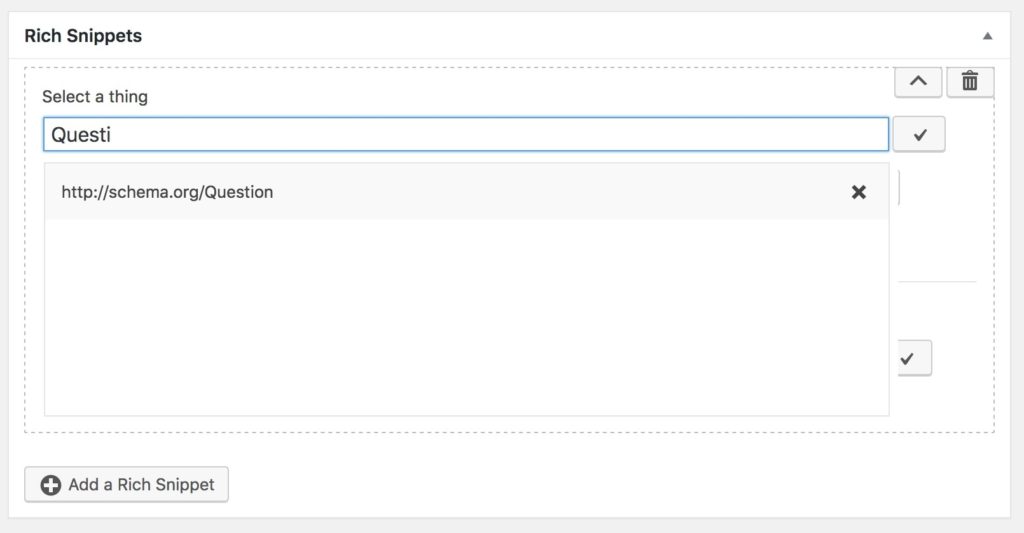Ben asked the question on how to add Questions and Answers. Here is a quick “How to” for a single post. Basically you need two schema types here: Question and QAPage.
1. Create a “Question” schema type
- First of all: Create a new post or edit an existing one.
- Then scroll down to the Rich Snippets metabox and type “Question” into the “Select a thing” field:
- At this point in time the plugin will not load any properties. You have to load them one by one on your own. So let’s jump over to the schema.org Question page to see what properties we need.
- The example on the end of the above mentioned page shows that we need name and text. So we’ll add them:
- Finally, we need to fill the two properties. If you take a look how Stackoverflow (a widely known Question-And-Answers websites) uses schema.org, you can see that the title is the question itself and the text is used to describe the problem a little more:
- What’s missing now is the answer (if there is one). The W3C suggests to use the acceptedAnswer property like this:
- Add the acceptedAnswer property.
- Select “Answer” from the dropdown:
- In the new loaded schema class (Answer) you can now load the property “text” that holds the answer:
The full property-list should now look like this:
2. Create QAPage schema type
Now we need a QAPage schema type as well. So we create a second snippet on the same page with the following attributes:
- name = the question
- description = the question text
That’s it!
3. What’s next?
Of course you can always use more properties if you want to. Just take a look to the Question and the Answer page on schema.org to see what properties are supported.