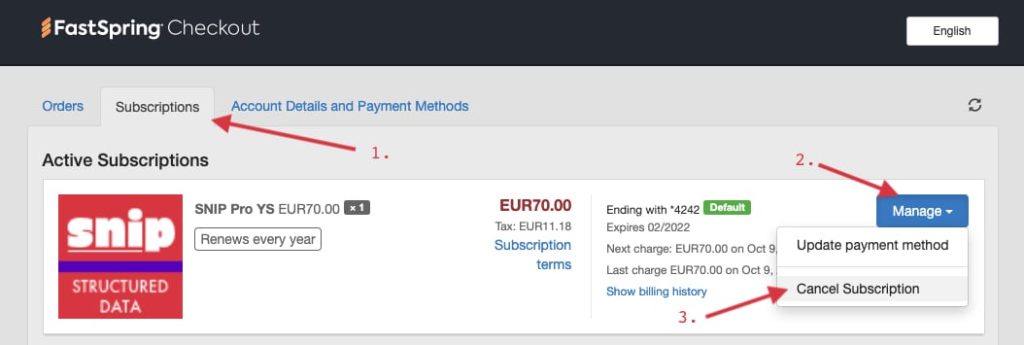All subscriptions are handled by our payment provider Fastspring. So all subscriptions need to be handled on their site. In this post I’ll show you how you can access the subscriptions page.
Log-in on this site
- First you need to log-in on this site.
- After your login, go to My Purchases and Downloads page.
- Scroll down to the “Subscriptions” table.
- Click the “Manage subscription” link in the subscription you want to cancel.
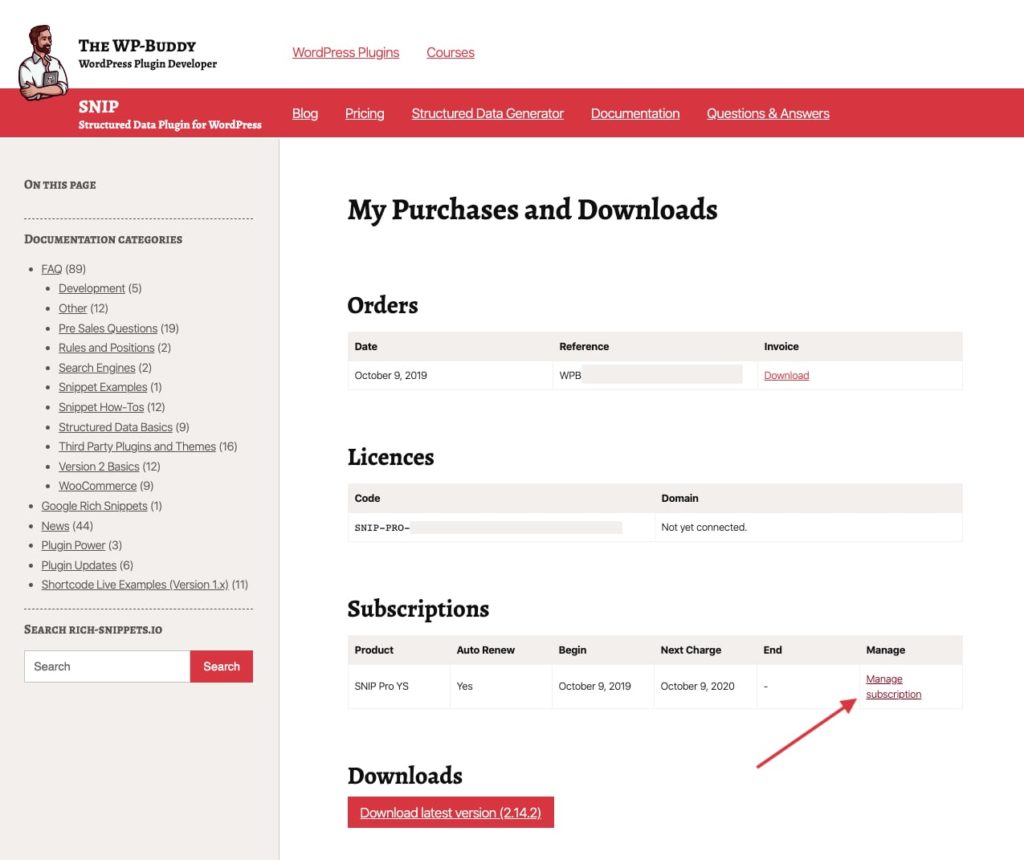
FastSpring
Now you get redirected to your FastSpring account page. You get asked to enter your E-Mail-Address. Please use the E-Mail-Address that you’ve used when you’ve bought SNIP.
After a few seconds you should get an E-Mail from FastSpring Checkout. In there you’ll find a link that brings you to your order management overview page.
- Click on the “Subscription” tab on top of the page.
- Click the button “Manage” right beside your subscription.
- Click “Cancel Subscription”.