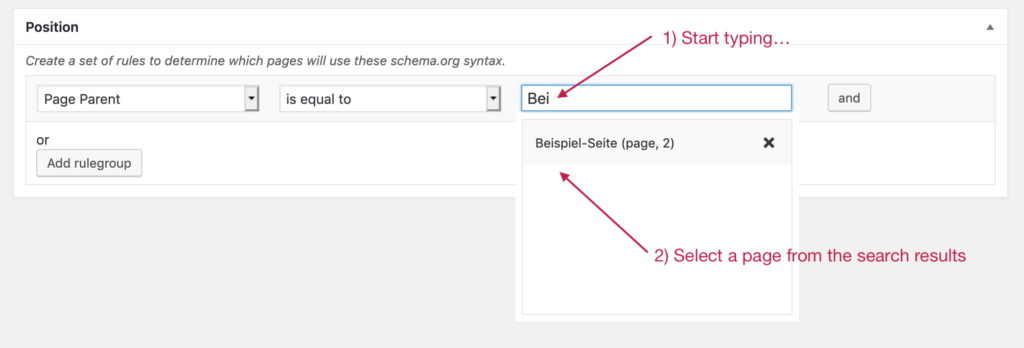A customer asked if it’s possible to target all pages that have a parent page. And here is how it works:
- Open up a Global Snippet or create a new one.
- Scroll down to the “Position” metabox.
- Select “Page Parent” on the first select box.
- Select “is equal to” on the second.
- Then start typing the name of the page or post you want to select.
- That’s it!
Now your current snippet targets all pages that have the select page as a parent.