Yoast SEO has started to integrate Structured Data in version 11.0. However it’s still not possible to create your own schemas without the knowledge of the programming language PHP. If you want to totally remove Structured Data generated by the plugin, follow the instructions below. In the end I also clarify how it’s possible to remove Structured Data generated by Yoast SEO for WooCommerce plugin.
How to remove Structured Data from Yoast SEO (Premium)
Option 1: Use SNIP settings
SNIP, my Structured Data Plugin for WordPress, already has a settings option that alows you to remove the schemas generated by Yoast.
All you have to do is to go to snip -> Settings and check the option “Remove Yoast schema”.
That’s it! 😉
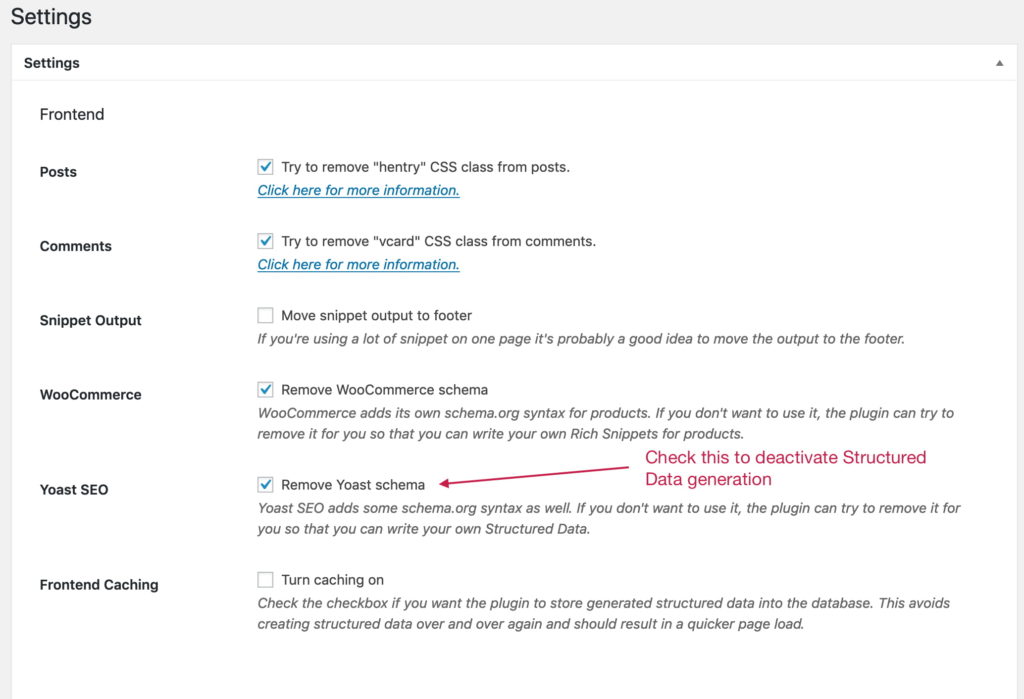
Option 2:
If in any case, you do not use SNIP, you can use this filter in any of your custom plugins and/or your themes functions.php to remove Structured Data generated by Yoast SEO:
add_filter( 'wpseo_json_ld_output', '__return_false' );How to remove Structured Data from Yoast SEO for WooCommerce
SNIP currently has no option to remove Structured Data generated by Yoast SEO for WooCommerce. However I wrote a little plugin that you can use to remove them. You can download it here as a ZIP file.
- Log-in to your WordPress dashboard
- Go to Plugins -> Add new
- Click the “Upload Plugin” button
- Select the downloaded ZIP file.
- Activate the Yoast SEO: WooCommerce Structured Data Remover plugin.
- That’s it!