It seem that currently no single week passes by where Google does not change something on the Structured Data algorithm. More and more users a writing to me because they get errors and/or warnings on the Structured Data Test Tool or in the Search Console. This blogpost exists to clarify the difference of both.
What are warnings in Googles Structured Data Test Tool?
Warnings are marked orange in Googles Structured Data Test Tool.
Warnings are not errors. In most cases they tell you that some recommended fields are missing. However, the Structured Data Test Tool tells you exactly what is wrong.
If you check a product Schema these days you may see some of the following warnings:
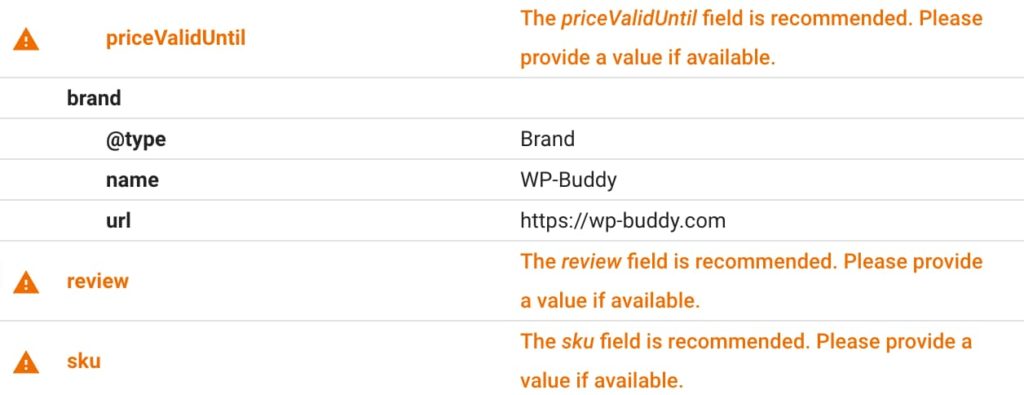
As you can see, the Structured Data Test Tool tells you that some of the recommended properties are missing.
What should I do with the warnings?
If possible, you should try to fix them. However sometimes this is not possible as you can see below:
In the example above:
- there is no “priceValidUntil” field because the price is stable and the product is not on sale at the moment.
- This is the same with the
skuandreviewfield. Because I’m not using theskufield in WooCommerce it’s not included in the snippet (because it’s empty). - Last but not least, the product on that page currently has no reviews.
So in my case I can’t make the warnings go away for now. Some of them will be in the future (when the product gets reviews for example) but that’s okay. That is how websites work. They’re transforming and changing.
What are errors in Googles Structured Data Test Tool?
Errors are marked red in Googles Structured Data Test Tool.
Errors tell you that there is something completely wrong. In most cases this leads to the problem that a particular Rich Snippet will not show up in search results (learn more about what Rich Snippets are and when and how they show up in search results).
What should I do with errors?
You should fix them! Here is an example. The warning above said that the aggregateRating is missing and it is a recommended field. So you try to integrate it even when there are no ratings.
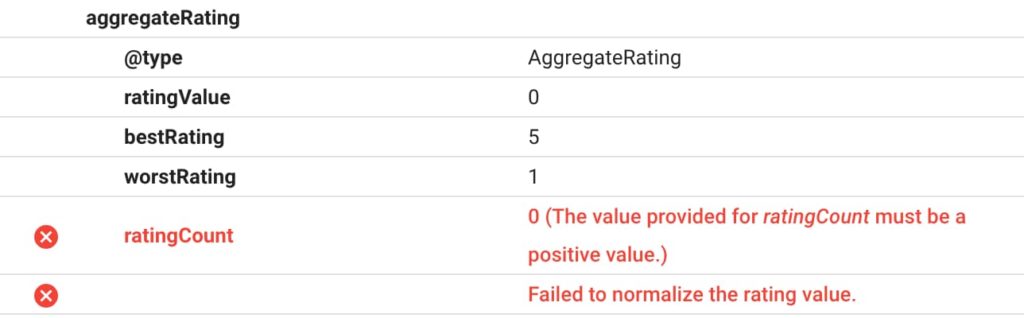
Now Googles Test Tool tells you that 0 is not a valid number for this field. That is also the reason why you have to remove the aggregateRating property altogether if there are no ratings. Of course this leads to a warning but as you have learned above: warnings are not errors. So in most cases your Rich Snippet shows up in search result even if there are warnings. However they will not show up if there are errors.
Warnings in the Test Tool are errors in the Search Console
Sadly Google is a weird thing. Warnings (that are marked orange) in the Test Tool will sometimes produce an error in the Search Console. So it can be that Google triggers an E-Mail that reports errors to you. So what should you do there?
Unfortunately there is only one way. if you want to get rid of the errors in the Search Console you need to add the necessary fields. However this is sometimes not possible. Just think about the reviews that I’ve mentioned above. What if a product has no ratings yet? You cannot rate products yourself because this could potentially lead to a penalty. I personally would leave the errors as is because the Test Tool does not tell you that’s an error. It’s just that the data isn’t 100% complete which is totally fine as it does not prevent your search results from being shown as a Rich Snippet.