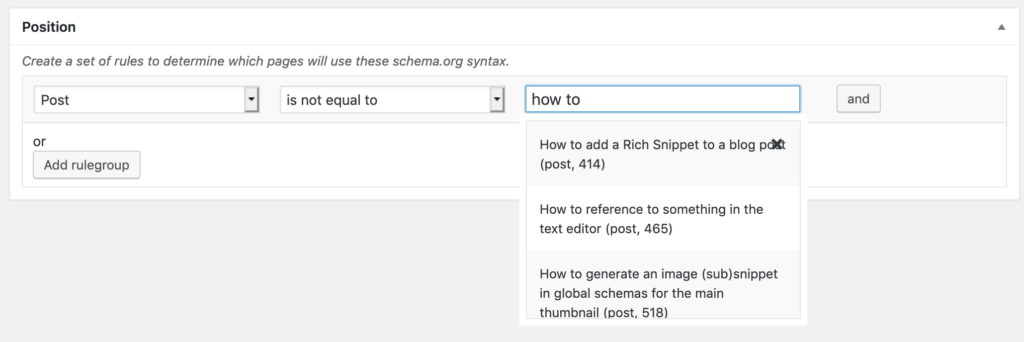Of course you can exclude Structured Data on certain posts (pages and custom post types), too. It’s super easy (see down below). However I would not recommend to use this functionality very often as it messes up your ruleset-metabox and therefore it quickly gets very complicated.
It’s okay to use this functionality for just one or two posts, pages or custom post types. Instead, I would recommend to work with categories or tags, meaning that you should exclude posts that have been attached to a certain category or tag. In most cases this is much easier. Anyway, here is the how-to:
How to exclude:
- Go to the “Global Snippets” menu and and edit a single Global Snippet.
- Scroll down to the “Position” metabox
- Set up a new rule by click the “and” button.
- Select “Post is not equal to {your post}” where {your post} is the post you wan to exclude.
- After start typing SNIP will load all posts, pages or custom post types with that name. You can then select the one post you want.