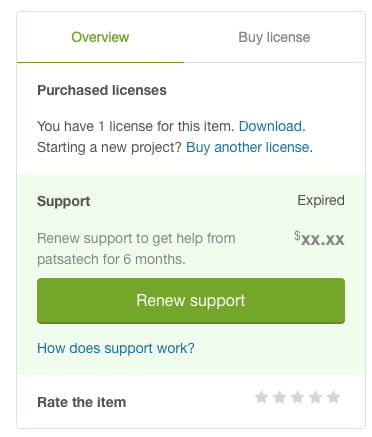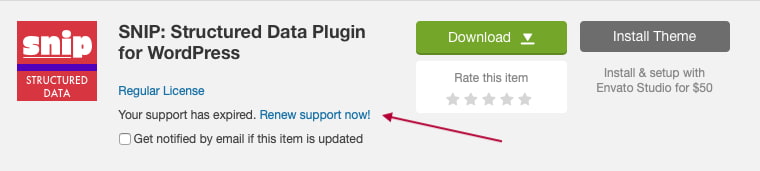If you purchased SNIP on CodeCanyon, you subscribed to a 6-month (or optionally a 12-month) support plan, which automatically expires after this time. After that, you will need to renew your support in order to receive personalized support. Here’s how you can do that:
Why should I renew my support?
If you ever need personal support, make sure your support is not expired. Without a valid, unexpired purchase code, I cannot invest time in answering your questions.
Envato’s policy is that support automatically expires after 6 or 12 months. If support is renewed before then, it is cheaper than if it has already expired. When it expires, you usually have to pay the price for a full (new) license.
How to renew support
The following steps apply to users who have already purchased SNIP:
- Go to the SNIP landingpage on CodeCanyon.
- Make sure you’re logged-in with the username you’ve bought SNIP.
- On the SNIP landingpage on CodeCanyon you should see a metabox with a green button that says “Renew support” (see image below).
- A click on this button brings you to the checkout-page.
Optional (if the above does not work:)
- Go to codecanyon.net/downloads.
- Log yourself in with your username and password (if not done already).
- Scroll down until you see “SNIP: Structured Data Plugin for WordPress”.
- You’ll see a little “Renew support now” link that you can click (see image below).
- A click on that link brings you to the SNIP landingpage on CodeCanyon.
- Follow the steps above.