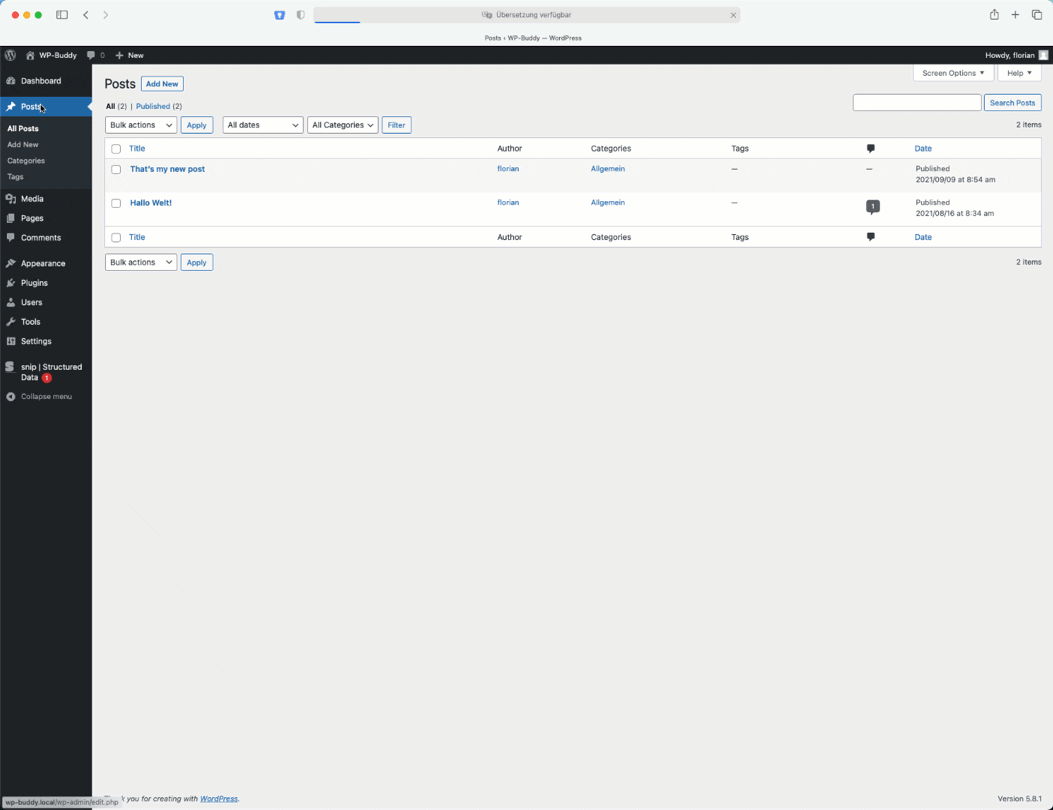Version 2.26. has finally arrived and it can now read data from blocks, too! That’s awesome because many of us do no longer need to add data manually! Wohoo! 😉
Read data from blocks
All you need to do is to select the new “Block content” field type when editing a Global Snippet (aka Schema Template). In the text field that pops up, you need to choose a class name from the block.
Here is a quick GIF that shows exactly that:
Isn’t that great? I love it 😉
Here is a more detailed guide about How to add block content.