A few customers recently reported that they’re getting errors for the Article snippet. Specifically on the ImageObject for the Organization sub-snippet. This is what I think Google is doing and how to fix it.
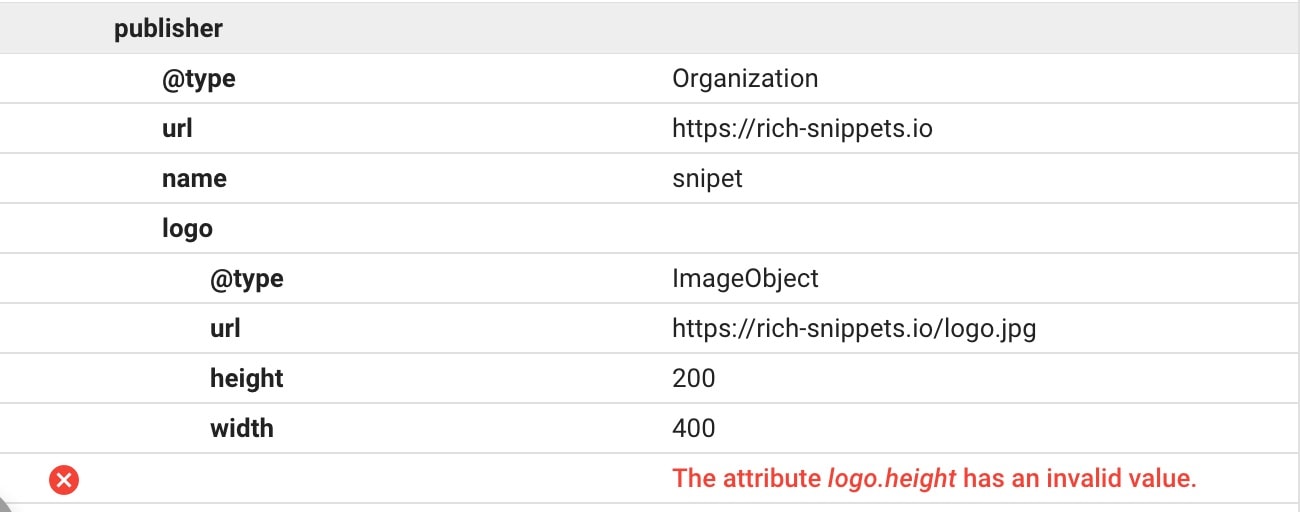
Google suddenly says that the logo.height has an invalid value. The exact error is: “The attribute logo.height has an invalid value”.
I did some research on this but couldn’t find any official data that would explain why the height-property for the ImageObject is now validated as an error. However I found out that the error goes away once the height property of the ImageObject is removed.
So I guess that either a) Google now calculates the height automatically from the image size (and from the width that is till marked up) OR b) they’re just testing things here and it may change back again in a few days.
So if you want to fix the error now, just remove the height from the logo-property. If you want to wait a few days more, check back with Googles Snippet Tool inside their Webmaster Tools/Search Console if you get any errors on the Article/Organization snippet.
How to fix the error on the pre-installed Article Schema
If you’re using the pre-installed Article Schema you need to do the following steps:
- Login to your WordPress Dashboard
- Go to “Global Snippets”
- Edit the “Organization” Schema
- Open the “logo” property.
- Remove the “height” property from the ImageObject sub-type.
- Save your settings.
- Flush your cache if necessary (from the settings page of the plugin).
[…] The Organization snippet has been updated due to the fact that Google don’t want to see the “logo-height” property anymore. […]