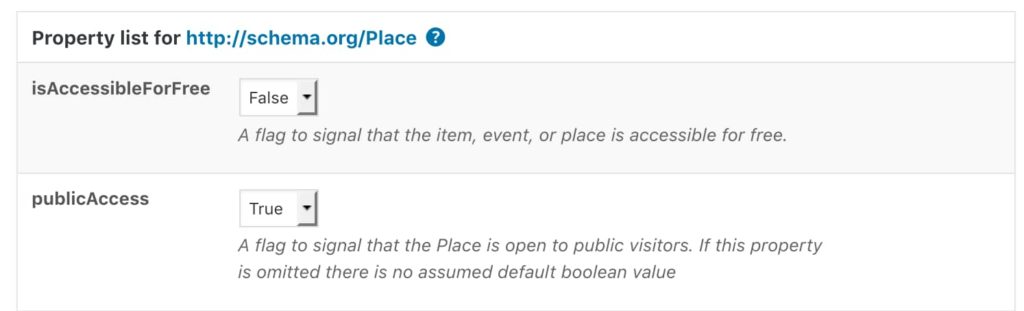Today I released version 2.7. In this version I mainly wanted to make the experience of using SNIP as smooth as possible. So I focused on the onboarding process a lot. But the update fixed some issues as well. Read more in this post.
New onboarding
Beside some smaller fixes I gave the activation screen a major overhaul. The screen now is the “Let’s start” screen and is divided into 4 tabs:
- Welcome
- Activation
- Training
- and “What’s new?”
Learning
During the last months I’ve realized that I can divide my customers into two types: the ones that never go in contact with support because they know what they do and they create a hell of a lot of structured data 😉
On the other hand there are customers who have a) never heard of structured data but want to get Rich Snippets in search results or b) have heard of structured data but don’t know exactly what it is and how it works. That’s why you can now find a new “training” tab in the plugin as well.
The training tab includes an overview of the modules in my Structured Data Training course that is not yet finished but will be till the end of the year 2018.
New snippet creation layout
The layout of the snippet creation now looks a little different.
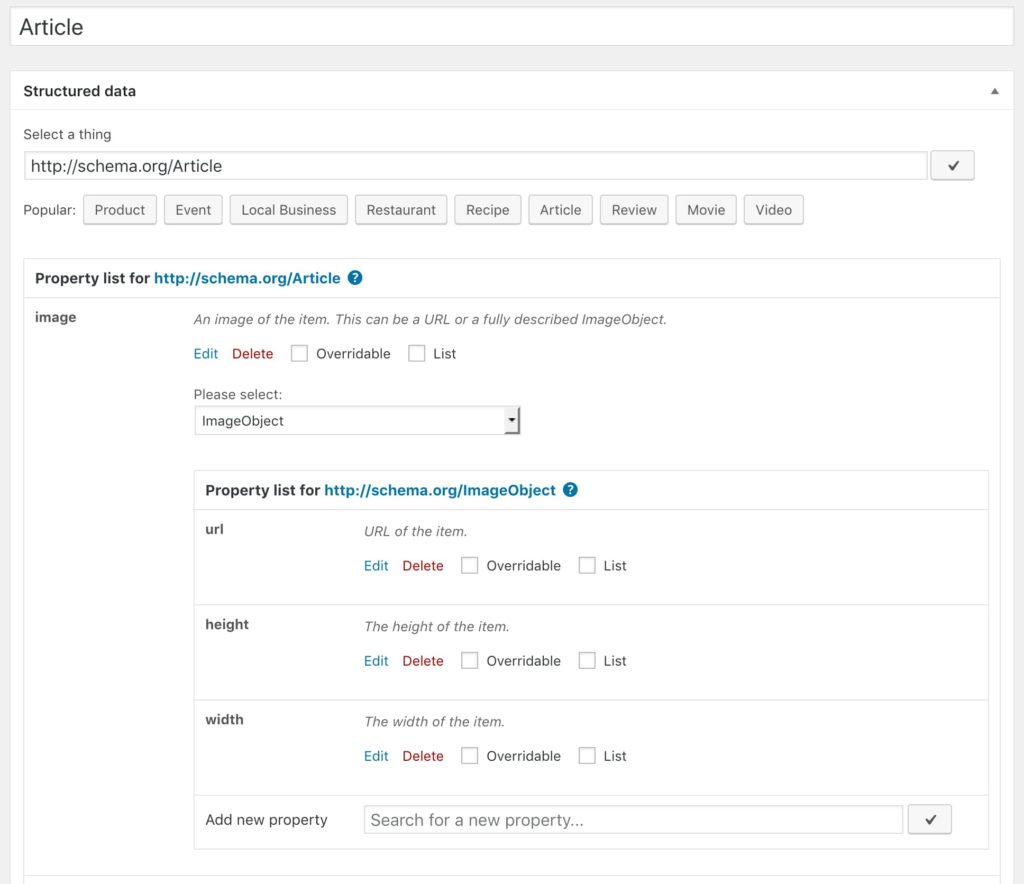
Before 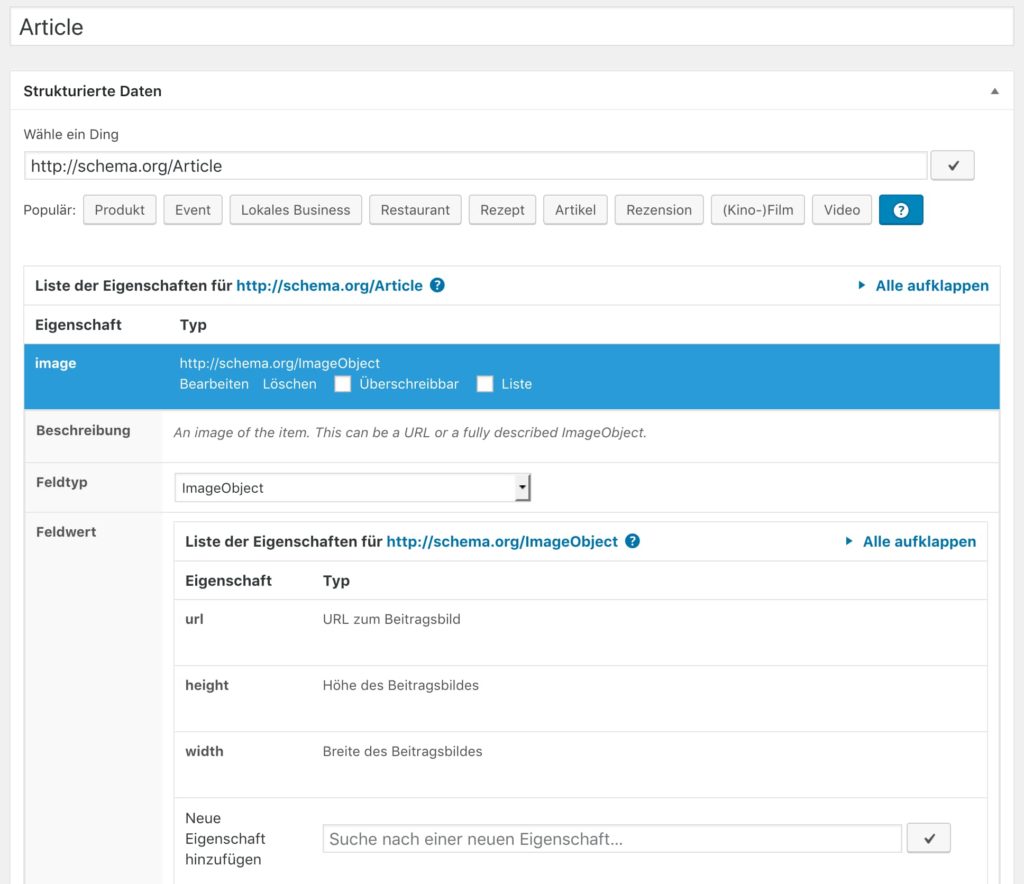
After
Updated and new default snippets
- The plugin now ships with a Recipe snippet as well. This seems something a lot of my customers are using.
- The Organization snippet has been updated due to the fact that Google don’t want to see the “logo-height” property anymore.
- The product default snippet has been updated:
- It now uses the “product attributes field” type.
- Some more attributes have been added (gtins, mpn, review, etc.)
- The WooCommerce offer field type has been updated because Google now wants to see the
urlas well as thepriceValidUntilproperties. See this post for more information. - The WooCommerce “product reviews” field type has been added.
Select from descendant types while overwriting
Thanks to a customer (David) who suggested this. You can now directly choose a descendant type while overwriting: