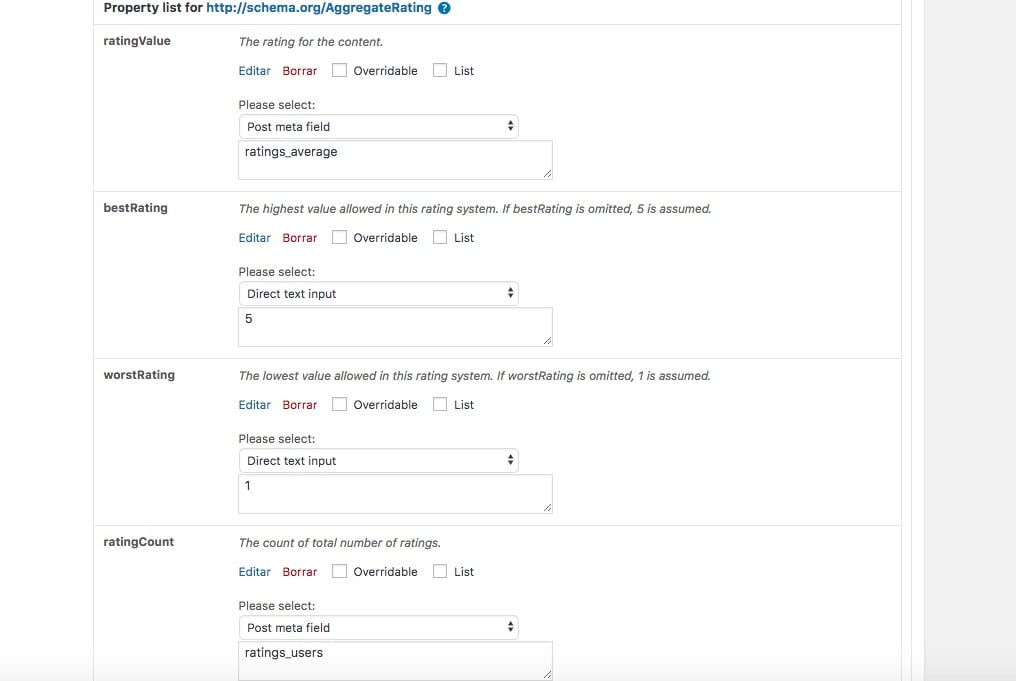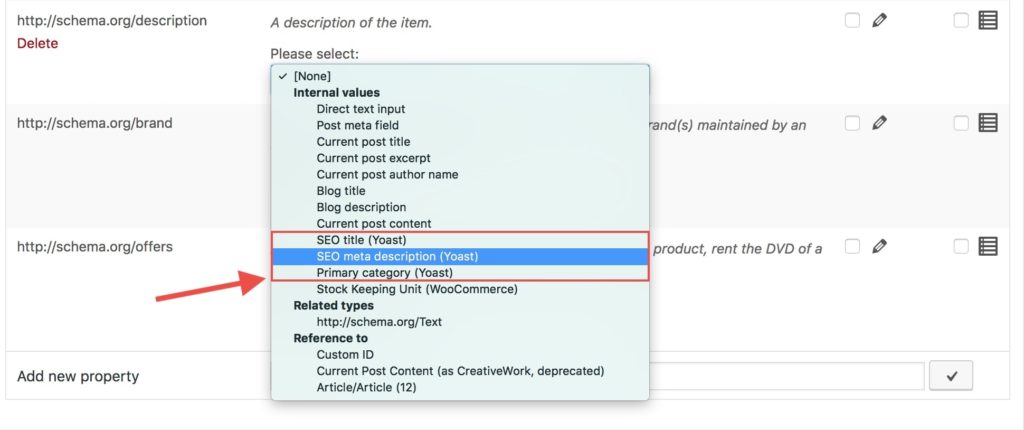In the ever-evolving world of SEO, structured data has become crucial for websites to improve their online visibility and search engine rankings. For WordPress users, the SNIP plugin has been a go-to solution for seamlessly adding structured data to their posts, pages and products. And now there’s an exciting new development that takes this functionality to the next level – meet the SNIP Yotpo Bridge plugin.
Continue readingCategory: Third Party Plugins and Themes
How to use ratings from Judge.me
Some people have asked me how the ratings from Judge.me can be included into SNIP. Here is how it works.
Continue readingAdvanced Custom Fields (ACF) Support
SNIP’s support for Advanced Custom Fields (ACF) continues to grow. In this blog post I collect some data that is important for the usage.
Continue readingWhat fields to use together with the Rate My Post plugin
Some users like to use the simple Rate My Post plugin that can be downloaded from wordpress.org free of charge. Here is how you can configure an AggregateRating within SNIP.
Continue readingFind weird issues using WP_DEBUG
For a developer like me it is impossible to achieve full compatibility with all plugins and themes in the WordPress ecosystem. In spite of all the care taken, it is simply the case that some plugins or even the theme will output a strange error. On this page you can find out how to locate these errors using WP_DEBUG.
Let’s say you have an issue on WooCommerce category pages. It’s a weird behavior that occurs but you know it only happens when SNIP is activated. You can do the following to get to the error log:
- Follow the guide here on how to enable WP_DEBUG.
- Also make sure you activate WP_DEBUG_LOG.
- Once this is done, navigate to the page where the problem occurs (in our case this would be a WooCommerce category page).
- If you’re already on this page, reload it.
- Download the file that you can now find in the
wp-contentfolder using FTP. The file is calleddebug.log. - Send the file (or the content of the file) to your support staff.
If you don’t get a debug.log file, the issue maybe not related to SNIP but to another plugin or theme, too.
BulletProof Security Pro blocks requests to the REST API Endpoint
Dirk, one of our customers, reported an issue together with SNIP and the BulletProof Security Pro (BPS) plugin.
As he reported on their forums, BPS blocks a request to a REST API endpoint that is there for deleting snippets on a singular page/post.
What can you do? Follow the instruction from this post.
How to add a single snippet to a custom post type
If you have custom post types or post types that have been added by third-party plugins and want to add singular Structured Data snippets to them, please follow the instructions below:
Continue readingIs SNIP compatible with plugin X?
People keep asking me if SNIP is compatible with plugin X, Y and Z. Here is the answer:
Continue readingIs SNIP compatible with my theme?
From time to time people ask me if SNIP is compatible with their theme. This is what I tell them:
Continue readingHow can I remove duplicate Structured Data?
Lots of customers didn’t recognize that they have Structured Data on their site. But when they install SNIP, the Structured Data WordPress Plugin, they check their sites using Googles Structured Data Test Tool and they suddenly recognize that there are other schemas, maybe duplicate ones, that they now want to remove. Here is how you can detect those and how they can be removed.
Continue readingHow to deactivate Structured Data Generation in Yoast SEO
Yoast SEO has started to integrate Structured Data in version 11.0. However it’s still not possible to create your own schemas without the knowledge of the programming language PHP. If you want to totally remove Structured Data generated by the plugin, follow the instructions below. In the end I also clarify how it’s possible to remove Structured Data generated by Yoast SEO for WooCommerce plugin.
Continue readingDoes SNIP work with WP Job Manager?
Yes it does. However you need to work with overridable schema properties within SNIP because the WP Job Manager Plugin does not provide all fields that are necessary to add all recommended properties.
Continue readingHow To: Structured Data for the WP Job Manager Plugin
The WP Job Manager Plugin creates Structured Data out of the box. However, as almost always, these are not complete. Googles Structured Data Test Tool complains about missing recommended fields:
- addressLocality
- addressRegion
- streetAddress
- postalCode
- baseSalary
- And maybe more.
This post describes how you can build your own using SNIP, the Structured Data Plugin for WordPress.
Continue readingHow to use stamped.io ratings in Structured Data with SNIP
A customer asked how he can use stamped.io review ratings for an AggregateRating for his WooCommerce products. Here is how it works:
As far as I know you need to use stamped.io’s WordPress Plugin. It fetches all the ratings from their API and buffers it into the WordPress post meta database table. SNIP can access this data.
First of all you need to follow the example on how to work with custom fields. The configuration of the AggregateRating schema is a little different.
You can use the following values:
ratingValue: Post meta field “stamped_io_product_reviews_new->rating”bestRating: Direct Text Input “5”reviewCount: Post meta field “stamped_io_product_reviews_new->count”worstRating: Direct Text Input “1”
That’s it! Have fun! 😉
Can I use the Rating Form plugin with SNIP?
Mohamed asked if it’s possible to use Rating Form plugin together with SNIP.
Continue readingChange number of Reviews on WooCommerce products
Since version 2.7.0 it’s possible to add reviews to the WooCommerce product snippets. As per default the plugin only integrates 5 reviews into the snippet. Here is how you can extend this number.
Continue readingThird party plugins that are causing issues
If a user reports a conflict with another plugin and/or theme, it’s collected here.
Continue readingHow to build your own Event Snippet with data from the Event Calendar Plugin
The Events Calendar Plugin is a very popular plugin when it comes to create event pages on your WordPress site. It also outputs schema.org data on the frontend (that is not visible to the end user). However in the past the developers did not update their code according to the search engines needs. Continue reading
How to deactivate JSON+LD schema output of “The Events Calendar” plugin
Google and other search engines are working heavily on schema.org integration. In the past, a lot of theme and plugin authors have integrated schema.org in their plugins but could not keep up with the speed of changes. So what I see happens a lot is that plugin and theme authors do not update their code accordingly. This is the case with the The Events Calendar plugin, too. It is missing some fields search engines want to see.
Can I use WP-PostRatings with SNIP?
A customer asked if he can use WP-PostRatings Plugin with the Rich Snippets Plugin for WordPress. The answer is yes. Just follow the instructions found here: Does the plugin support custom fields?
You need the following fields:
ratings_everageandratings_users
You can also take a look at the screenshot below.
That’s it! 😉
Can I use the plugin together with WP Ultimate Recipe?
Partially. There is no built-in support for this plugin in SNIP, but read on. I was able to test the free as well as the premium plugin (thanks to Mohamed).
Continue readingCan I use Yoast SEO title and description?
Does this plugin work with All In One WP Security?
Yes it does. However you need to deactivate the “Advanced Character String Filter” under WP-Security > Firewall > Additional Firewall Rules. Otherwise the plugin will prevent the Rich Snippet Plugin to load some important JavaScript files that it needs to load properly.
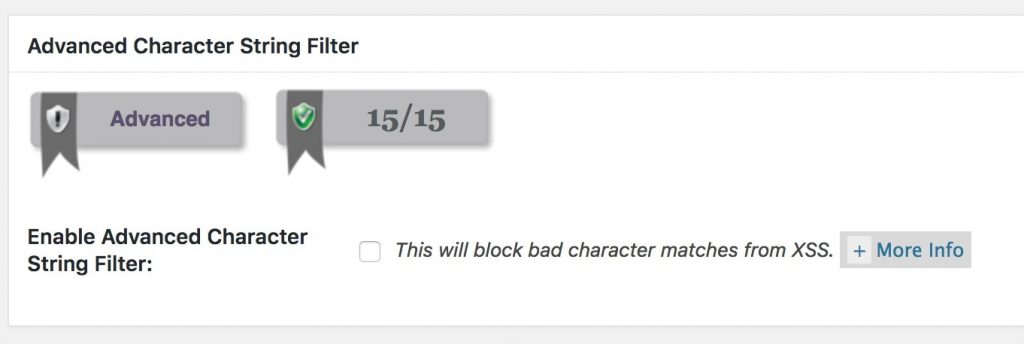
Is the plugin compatible with the Theme “Avada”?
Yes, the plugin is now compatible with version 5.3.x.
This may also be interesting for you:
Does the plugin work with PageBuilders?
Some of you asked if the plugin is compatible to page builders like Beaver Builder, Elementor or Divi Builder. Except of the Divi Builder and the Avada-Builder I’ve not tested the other ones. However the plugin should be compatible as it does not add anything to the builders itself. The Rich Snippets will appear on the frontend as a JavaScript, not visible to the end user but readable to search engines.
Maybe also interesting for you: