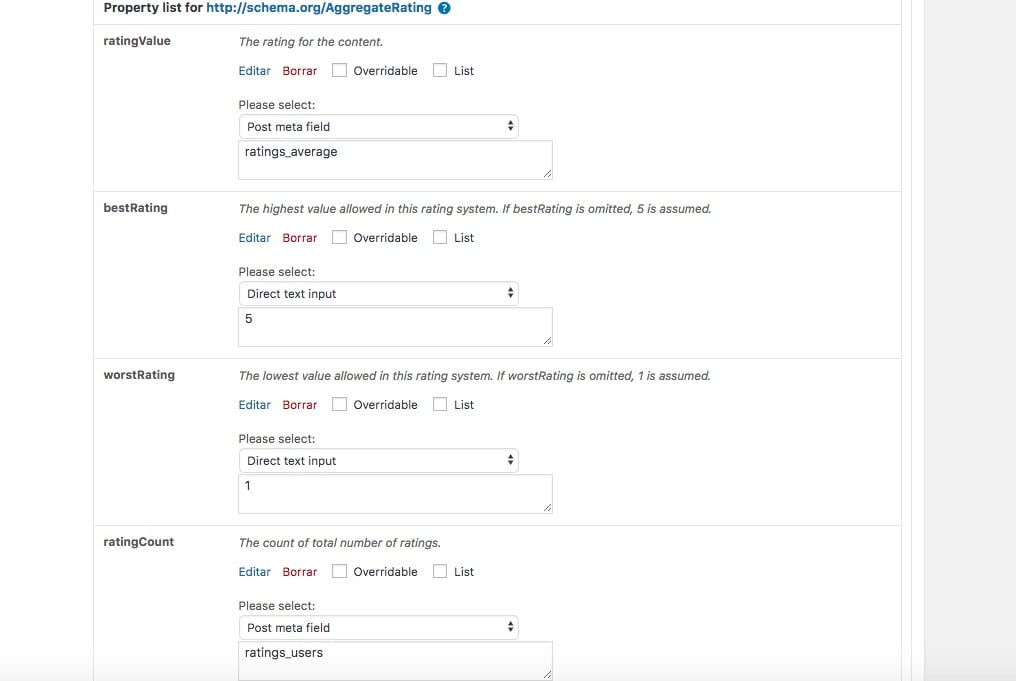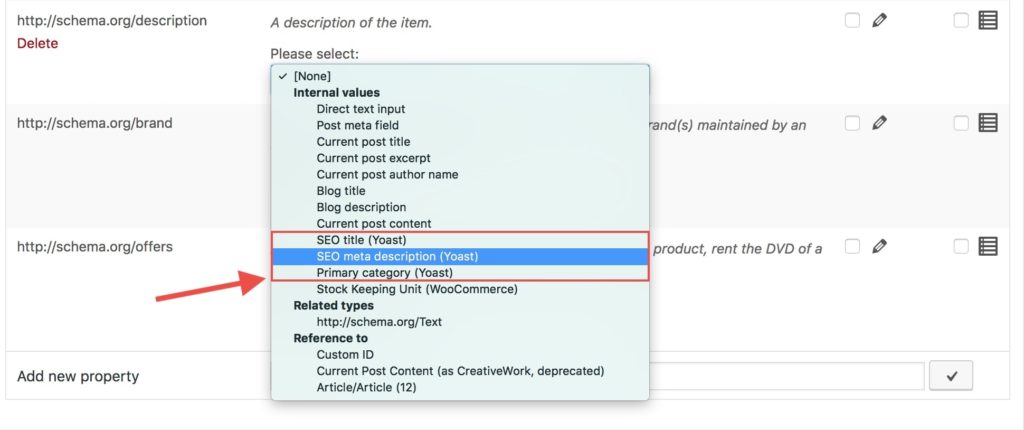Google and other search engines are working heavily on schema.org integration. In the past, a lot of theme and plugin authors have integrated schema.org in their plugins but could not keep up with the speed of changes. So what I see happens a lot is that plugin and theme authors do not update their code accordingly. This is the case with the The Events Calendar plugin, too. It is missing some fields search engines want to see.
Blog
Why you should not markup reviews from Yelp, Google Maps and others.
Search Engine Land reported last month that it’s okay to post reviews from other sites (like Yelp, Google Maps, etc.) on your website. However you should not mark them up with schema.org structured data as this is against Googles guidelines. The reason is that the markup is reserved for reviews “directly produced by your site” and not copied from other sites.
So please keep that in mind when adding structured data to your reviews.
What’s new in Version 2.5?
Version 2.5 is another great update to the SNIP – Rich Snippets WordPress plugin. Here is what I’ve added in the latest version:
Can I use WP-PostRatings with SNIP?
A customer asked if he can use WP-PostRatings Plugin with the Rich Snippets Plugin for WordPress. The answer is yes. Just follow the instructions found here: Does the plugin support custom fields?
You need the following fields:
ratings_everageandratings_users
You can also take a look at the screenshot below.
That’s it! 😉
datePublished and dateModified are now recommended Article properties
Google updated its Search Documentation. Now they recommend to add the datePublished and dateModified properties to the Article snippet. Good that my plugin already covers that!
Bing Webmaster Tools now has a JSON+LD validator
Last month, Bing has announced, that their Webmaster Tools now has a JSON+LD tool that allows everyone to check if the structured data, that has been included on a site, has a valid syntax. Awesome!
How does licensing work?
I’m a seller on Envato Market (CodeCanyon) so I’m bound to their license system. If you want to read more about their licensing, please go and read the information about the Standard License. They even have a FAQ page that should answer most of your questions as well.
Continue readingVersion 2.4 has landed!
Hey there. Finally, version 2.4.0 has arrived! Yey!
New filters for developers
The most important change is that developers now have the option to use the following filters to add custom JSON+LD data to each snippet:
- wpbuddy/rich_snippets/rich_snippet/json+ld
- wpbuddy/rich_snippets/rich_snippet/json+ld/value
- wpbuddy/rich_snippets/rich_snippet/json+ld/value/{key}
With this, Global Snippets now have a new field that allows you to add value to the @id-value of the snippet.
Gutenberg
Another important milestone is that the plugin is officially compatible with Gutenberg (the new block editor that is coming with WordPress 5.0).
Other bugfixes
Several bugs have been fixed. For example it was not possible to properly select a single post or page from within the position metabox. This now works as it should be.
It was also not possible to rate feature requests. I’ve fixed this now as well.
How to add @id field to a snippet
Especially if you want to build complex structured data, you want to connect them in a certain way. This is where the @id-property comes in. Here is how you can work with that.
Continue readingDoes the plugin support The Events Calendar and/or The Events Calendar Pro plugin?
Partially. There is currently no built-in support for both of them but you can create your own snippets out of the data the two plugins create.
Further readings:
Is the plugin compatible with Easy Digital Downloads (EDD)?
There is currently no built-in support for this plugin. However we partially support WooCommerce.
Is the plugin compatible with Elementor?
Elementor is just a page builder. It normally has nothing to do with the schema markup that is generated for you.
Is the plugin up-to-date?
A question that I get asked from to time to time is if the plugin gets updated regularly. The answer is yes! The plugin exists since 2011 and it seems that it’s not going anywhere soon! 😉
Continue readingIs the plugin multisite-friendly?
Kind of. If you activate the plugin network-wide you have to setup each site separately. There is no “global schema page” that are included on all network-sites at once.
Do you offer a setup service?
Customers asked if I offer kind of a service to setup schema.org for them. Unfortunately I can’t do it myself. Please ask your personal Web Developer and / or SEO export to help you out on this.
Continue readingDoes the plugin work with Yandex?
Yandex is also one of the founders of the schema.org syntax. So yes, they support it. Please refer to their support pages to learn more about what exactly works and what not.
And before you ask: Yes, Bing also supports it. You can learn more about it on their help pages.
I want to build a Question and Answer site. Is that possible?
Yes, you would need to follow the instructions found here.
What Schema Markup is supported?
This plugin allows you to add every single schema markup found on schema.org. Here is a complete list that shows all markups on one page.
Plus: the plugin allows you to add schemas from the hosted extensions that are not officially part of the main syntax. You can find a complete list on this page.
Here is a complete list, of schema classes / schema types the plugin:
- Bakery
- TouristDestination
- Rating
- SurgicalProcedure
- ComicSeries
- StatusEnumeration
- SellAction
- MedicalCause
- ElectronicsStore
- VideoObject
- Product
- SpeakableSpecification
- Periodical
- Sculpture
- MolecularEntity
- TypeAndQuantityNode
- TherapeuticProcedure
- EmployerReview
- BroadcastChannel
- Park
- VideoObjectSnapshot
- SubwayStation
- Reservation
- PerformanceRole
- ActivateAction
- ReadAction
- Place
- EventVenue
- FundingAgency
- DataType
- MotorcycleRepair
- ComputerLanguage
- CreativeWork
- EndorseAction
- Plumber
- TrackAction
- ExhibitionEvent
- FastFoodRestaurant
- LifestyleModification
- Mass
- ComedyClub
- CableOrSatelliteService
- SearchResultsPage
- EnergyStarEnergyEfficiencyEnumeration
- LiquorStore
- DrugPrescriptionStatus
- WearableSizeGroupEnumeration
- Statement
- Continent
- RentAction
- CampingPitch
- CssSelectorType
- TelevisionChannel
- Order
- RsvpAction
- LodgingBusiness
- MedicalDevicePurpose
- SolveMathAction
- DigitalDocumentPermissionType
- ElementarySchool
- ReplaceAction
- Distillery
- AllocateAction
- MovieRentalStore
- DanceGroup
- EmailMessage
- FlightReservation
- Movie
- NailSalon
- Museum
- MedicineSystem
- DigitalDocument
- EnergyConsumptionDetails
- DatedMoneySpecification
- Language
- WPAdBlock
- RestrictedDiet
- ReactAction
- MusicReleaseFormatType
- BusinessAudience
- PreOrderAction
- Muscle
- EUEnergyEfficiencyEnumeration
- Poster
- PublicationIssue
- BuyAction
- BusReservation
- DefinedTerm
- Hackathon
- Episode
- MedicalEntity
- Casino
- GeoCoordinates
- DataDownload
- InteractAction
- DonateAction
- ParcelDelivery
- 3DModel
- RadioSeason
- InternetCafe
- MerchantReturnEnumeration
- Occupation
- SkiResort
- JewelryStore
- MedicalObservationalStudyDesign
- Photograph
- Collection
- MediaReviewItem
- LibrarySystem
- BroadcastService
- MedicalGuidelineRecommendation
- ConvenienceStore
- TattooParlor
- GasStation
- DigitalDocumentPermission
- Zoo
- Mountain
- JobPosting
- Code
- Pharmacy
- TheaterEvent
- PropertyValueSpecification
- GameAvailabilityEnumeration
- MedicalStudy
- MonetaryGrant
- Recommendation
- BankOrCreditUnion
- UserPlusOnes
- ReportageNewsArticle
- TheaterGroup
- BefriendAction
- Artery
- PostalCodeRangeSpecification
- TipAction
- ShoeStore
- DefinedRegion
- BookSeries
- MusicAlbumReleaseType
- Date
- ResearchOrganization
- InstallAction
- TechArticle
- MedicalTherapy
- PlayAction
- ExercisePlan
- HyperTocEntry
- MobileApplication
- RealEstateListing
- ParkingFacility
- BusOrCoach
- CreateAction
- LegalValueLevel
- Bridge
- AdultOrientedEnumeration
- SendAction
- MedicalObservationalStudy
- RadioEpisode
- Property
- ControlAction
- GovernmentBuilding
- USNonprofitType
- TravelAgency
- ShippingDeliveryTime
- DrugClass
- MovieSeries
- InvestmentOrDeposit
- CollectionPage
- MediaEnumeration
- TaxiService
- PostalAddress
- BioChemEntity
- ReplyAction
- ComedyEvent
- BreadcrumbList
- TireShop
- HowToTool
- NewsMediaOrganization
- OrderItem
- IgnoreAction
- ReviewAction
- Answer
- MovieClip
- MediaReview
- StupidType
- ReserveAction
- PathologyTest
- AlignmentObject
- RegisterAction
- MedicalBusiness
- RiverBodyOfWater
- EventReservation
- FilmAction
- ExchangeRateSpecification
- Seat
- UnRegisterAction
- AdultEntertainment
- WarrantyScope
- Atlas
- ChooseAction
- MedicalCondition
- DeactivateAction
- NonprofitType
- TrainTrip
- RadioChannel
- GovernmentBenefitsType
- EmploymentAgency
- SuperficialAnatomy
- GameServer
- Optician
- WebPage
- BeautySalon
- GeoShape
- OpinionNewsArticle
- ApartmentComplex
- DanceEvent
- MenuItem
- AutoRental
- EducationalOrganization
- Claim
- AnatomicalSystem
- Diet
- Residence
- VitalSign
- HinduTemple
- Researcher
- Intangible
- AddAction
- School
- ProductModel
- PresentationDigitalDocument
- CookAction
- CommentAction
- LegalService
- BackgroundNewsArticle
- Syllabus
- AutoBodyShop
- ApplyAction
- SoftwareApplication
- Quiz
- Person
- SportsActivityLocation
- ReportedDoseSchedule
- Church
- Vessel
- RecommendedDoseSchedule
- AnimalShelter
- NutritionInformation
- MaximumDoseSchedule
- DataFeedItem
- PhysicalExam
- ReceiveAction
- CDCPMDRecord
- PhysicalActivityCategory
- GovernmentService
- MedicalOrganization
- PhysicalActivity
- Series
- ImageGallery
- DrawAction
- MedicalContraindication
- Quotation
- PropertyValue
- RadioBroadcastService
- GenderType
- CommunicateAction
- EndorsementRating
- AchieveAction
- BoatReservation
- WarrantyPromise
- Protein
- ResumeAction
- PreventionIndication
- ProfilePage
- SeekToAction
- ExerciseAction
- Thesis
- SchoolDistrict
- EmergencyService
- ContactPage
- State
- RoofingContractor
- MedicalScholarlyArticle
- FinancialService
- ConstraintNode
- LocationFeatureSpecification
- CheckInAction
- HealthPlanCostSharingSpecification
- MediaGallery
- ReservationPackage
- LodgingReservation
- Attorney
- TouristAttraction
- ComicStory
- Embassy
- HomeAndConstructionBusiness
- TextDigitalDocument
- Beach
- MedicalTrial
- RealEstateAgent
- Boolean
- PerformingGroup
- Drug
- Restaurant
- Text
- ComicCoverArt
- ViewAction
- SubscribeAction
- LocalBusiness
- CheckOutAction
- LearningResource
- OrganizeAction
- GiveAction
- GeoCircle
- GovernmentPermit
- EventSeries
- DryCleaningOrLaundry
- Organization
- Recipe
- SeaBodyOfWater
- OfficeEquipmentStore
- UserCheckins
- ClaimReview
- TennisComplex
- TelevisionStation
- ShortStory
- PrependAction
- Table
- OwnershipInfo
- RecyclingCenter
- SportsOrganization
- PriceComponentTypeEnumeration
- MusicAlbumProductionType
- Cemetery
- WinAction
- CarUsageType
- GeneralContractor
- Apartment
- Map
- BikeStore
- AgreeAction
- OnlineBusiness
- Message
- ScholarlyArticle
- SocialMediaPosting
- MedicalTest
- ClothingStore
- Volcano
- HousePainter
- PaintAction
- Notary
- DrugStrength
- ArchiveComponent
- LegislationObject
- UserPlays
- UKNonprofitType
- UserPageVisits
- BedType
- MedicalEnumeration
- RadioClip
- ReturnMethodEnumeration
- WPFooter
- WebContent
- LinkRole
- SearchAction
- OfferCatalog
- BoatTrip
- NightClub
- MedicalEvidenceLevel
- Demand
- OnlineStore
- StructuredValue
- StadiumOrArena
- UserReview
- DigitalPlatformEnumeration
- CourseInstance
- OpeningHoursSpecification
- CategoryCodeSet
- DrugCostCategory
- Landform
- MedicalRiskFactor
- MedicalConditionStage
- MedicalProcedure
- AboutPage
- EducationEvent
- Taxi
- LegalForceStatus
- MusicRecording
- HealthInsurancePlan
- PetStore
- MedicalDevice
- SteeringPositionValue
- DDxElement
- DefenceEstablishment
- TakeAction
- Report
- ProductReturnPolicy
- UserInteraction
- TrainStation
- MotorizedBicycle
- WebAPI
- AdministrativeArea
- DiagnosticProcedure
- BedDetails
- HealthAspectEnumeration
- EventAttendanceModeEnumeration
- PawnShop
- ProgramMembership
- EmployerAggregateRating
- Project
- HobbyShop
- FireStation
- UpdateAction
- DietarySupplement
- CompleteDataFeed
- IPTCDigitalSourceEnumeration
- OceanBodyOfWater
- AssessAction
- Vehicle
- Float
- VacationRental
- Enumeration
- ProfessionalService
- GamePlayMode
- PoliticalParty
- Legislation
- BookmarkAction
- SpreadsheetDigitalDocument
- SportsTeam
- PublicToilet
- FurnitureStore
- JoinAction
- WearableMeasurementTypeEnumeration
- Motel
- AmusementPark
- NGO
- CheckAction
- HealthClub
- GatedResidenceCommunity
- DataCatalog
- FindAction
- Physician
- BoatTerminal
- CreativeWorkSeason
- LandmarksOrHistoricalBuildings
- Suite
- ItemPage
- Gene
- AdvertiserContentArticle
- Reservoir
- Mosque
- Taxon
- LeaveAction
- BodyOfWater
- OrganizationRole
- WearableSizeSystemEnumeration
- WebApplication
- MiddleSchool
- HyperToc
- Airport
- CreditCard
- PhysicalTherapy
- Manuscript
- FoodService
- RsvpResponseType
- PublicationEvent
- Flight
- TieAction
- GovernmentOrganization
- AutoPartsStore
- ReviewNewsArticle
- VideoGallery
- OfferForPurchase
- MobilePhoneStore
- DayOfWeek
- GardenStore
- TextObject
- ChildCare
- MedicalCode
- MusicStore
- TVEpisode
- Number
- AssignAction
- MediaSubscription
- Certification
- SaleEvent
- Painting
- PerformingArtsTheater
- MoneyTransfer
- NewsArticle
- DiscussionForumPosting
- LoseAction
- SportsClub
- LiveBlogPosting
- ArchiveOrganization
- MotorcycleDealer
- VideoGame
- AppendAction
- TVClip
- WPHeader
- DrugLegalStatus
- PhysiciansOffice
- PodcastSeason
- ProductGroup
- ResearchProject
- MarryAction
- MedicalWebPage
- BookStore
- BloodTest
- HomeGoodsStore
- MonetaryAmount
- MedicalIntangible
- CoverArt
- ContactPointOption
- CreativeWorkSeries
- PlaceOfWorship
- BusStop
- DefinedTermSet
- ReturnLabelSourceEnumeration
- ScheduleAction
- Patient
- GroceryStore
- StatisticalVariable
- EducationalOccupationalProgram
- OrderStatus
- CollegeOrUniversity
- MovieTheater
- DeliveryEvent
- BusTrip
- HowToDirection
- DepartAction
- ServiceChannel
- HighSchool
- HealthPlanFormulary
- Grant
- SizeSystemEnumeration
- DrugPregnancyCategory
- EngineSpecification
- Locksmith
- CatholicChurch
- PaymentMethod
- PriceSpecification
- AMRadioChannel
- PaymentChargeSpecification
- ItemAvailability
- ParentAudience
- HowToStep
- ApprovedIndication
- BarOrPub
- RadioStation
- MedicalRiskScore
- PodcastEpisode
- City
- MeasurementTypeEnumeration
- DiagnosticLab
- Store
- LakeBodyOfWater
- HotelRoom
- Thing
- WearAction
- Event
- WebPageElement
- House
- ReturnAction
- TrainReservation
- ImageObject
- Festival
- HealthAndBeautyBusiness
- BusinessFunction
- MonetaryAmountDistribution
- DrinkAction
- CafeOrCoffeeShop
- BorrowAction
- ImageObjectSnapshot
- BusinessEvent
- BowlingAlley
- Role
- ReservationStatusType
- PodcastSeries
- UserLikes
- TouristTrip
- SelfStorage
- CorrectionComment
- ToyStore
- SocialEvent
- VideoGameSeries
- Vein
- MediaManipulationRatingEnumeration
- Quantity
- CategoryCode
- Crematorium
- IndividualProduct
- DownloadAction
- SuspendAction
- LymphaticVessel
- HowToTip
- SearchRescueOrganization
- ScreeningEvent
- Winery
- OnDemandEvent
- HowToItem
- BodyMeasurementTypeEnumeration
- LendAction
- AmpStory
- EducationalAudience
- FundingScheme
- Corporation
- Chapter
- FAQPage
- MedicalProcedureType
- CivicStructure
- PaymentCard
- Game
- Barcode
- Dentist
- BusinessEntityType
- Audience
- UnitPriceSpecification
- Action
- MapCategoryType
- SoftwareSourceCode
- PlayGameAction
- GolfCourse
- MedicalSignOrSymptom
- NoteDigitalDocument
- Guide
- HVACBusiness
- GovernmentOffice
- GameServerStatus
- OfferItemCondition
- PsychologicalTreatment
- QuantitativeValueDistribution
- AggregateRating
- CompoundPriceSpecification
- PerformAction
- UserTweets
- SingleFamilyResidence
- MovingCompany
- PublicSwimmingPool
- Ligament
- WorkersUnion
- MedicalIndication
- BookFormatType
- ComputerStore
- FMRadioChannel
- EatAction
- RVPark
- PalliativeProcedure
- Book
- TVSeason
- LegislativeBuilding
- BedAndBreakfast
- Invoice
- BusStation
- SpecialAnnouncement
- MerchantReturnPolicySeasonalOverride
- DeleteAction
- Library
- HairSalon
- VirtualLocation
- DeliveryMethod
- Ticket
- InsertAction
- Electrician
- SizeSpecification
- SheetMusic
- SportingGoodsStore
- Room
- EducationalOccupationalCredential
- ConsumeAction
- OccupationalTherapy
- ContactPoint
- TouristInformationCenter
- IceCreamShop
- MathSolver
- SatiricalArticle
- MedicalRiskEstimator
- DriveWheelConfigurationValue
- Canal
- ImagingTest
- DrugCost
- OccupationalExperienceRequirements
- PlanAction
- AggregateOffer
- Play
- VoteAction
- PhotographAction
- HealthPlanNetwork
- IndividualPhysician
- CancelAction
- Time
- Service
- Accommodation
- InviteAction
- Brand
- Nerve
- BlogPosting
- InsuranceAgency
- VideoGameClip
- ConfirmAction
- RefundTypeEnumeration
- EntryPoint
- FoodEvent
- MusicComposition
- BoardingPolicyType
- Trip
- InfectiousDisease
- Dataset
- Conversation
- Preschool
- MortgageLoan
- Airline
- MedicalStudyStatus
- ChemicalSubstance
- BrokerageAccount
- Class
- WantAction
- AutoWash
- Observation
- TreatmentIndication
- ProductCollection
- Country
- UserDownloads
- MusicAlbum
- VisualArtsEvent
- WatchAction
- MediaObject
- Drawing
- Energy
- URL
- TaxiStand
- EmployeeRole
- AudioObject
- SomeProducts
- BroadcastEvent
- UserComments
- TaxiReservation
- FloorPlan
- HowToSection
- Courthouse
- MedicalClinic
- ItemList
- PeopleAudience
- HowTo
- MenuSection
- GeospatialGeometry
- FoodEstablishment
- MerchantReturnPolicy
- AutomotiveBusiness
- DataFeed
- Article
- TransferAction
- Course
- ComicIssue
- AnalysisNewsArticle
- Specialty
- AccountingService
- AcceptAction
- DepositAccount
- TravelAction
- ShoppingCenter
- FinancialProduct
- CurrencyConversionService
- ExerciseGym
- QualitativeValue
- FoodEstablishmentReservation
- MedicalImagingTechnique
- LiteraryEvent
- MusicEvent
- Blog
- AnatomicalStructure
- Comment
- ActionAccessSpecification
- DeliveryChargeSpecification
- MedicalGuidelineContraindication
- MoveAction
- OfferShippingDetails
- RadiationTherapy
- XPathType
- VeterinaryCare
- Hospital
- Duration
- ArtGallery
- DaySpa
- DiscoverAction
- Distance
- Hotel
- RadioSeries
- MusicVideoObject
- InvestmentFund
- HardwareStore
- PoliceStation
- Joint
- ShareAction
- AskAction
- Question
- Brewery
- QuoteAction
- InfectiousAgentClass
- StatisticalPopulation
- EnergyEfficiencyEnumeration
- HealthTopicContent
- PayAction
- BankAccount
- MedicalSymptom
- TradeAction
- AutoRepair
- AutomatedTeller
- PostOffice
- MeetingRoom
- CovidTestingFacility
- ShippingRateSettings
- DislikeAction
- VisualArtwork
- MedicalSpecialty
- BrainStructure
- WPSideBar
- ProductReturnEnumeration
- WorkBasedProgram
- WholesaleStore
- MedicalRiskCalculator
- MedicalTrialDesign
- ArriveAction
- Offer
- WriteAction
- Audiobook
- ItemListOrderType
- Playground
- Motorcycle
- MedicalSign
- CityHall
- Schedule
- ActionStatusType
- LoanOrCredit
- MusicPlaylist
- Aquarium
- OfferForLease
- MedicalTestPanel
- PublicationVolume
- DepartmentStore
- UserBlocks
- Permit
- PaymentStatusType
- ListItem
- DisagreeAction
- MeasurementMethodEnum
- Substance
- MedicalAudienceType
- DoseSchedule
- ReturnFeesEnumeration
- DateTime
- QuantitativeValue
- Season
- QAPage
- AutoDealer
- ListenAction
- Integer
- OutletStore
- ChildrensEvent
- Resort
- CertificationStatusEnumeration
- MensClothingStore
- BuddhistTemple
- BroadcastFrequencySpecification
- HowToSupply
- AudioObjectSnapshot
- RepaymentSpecification
- EventStatusType
- WebSite
- AuthorizeAction
- Campground
- Waterfall
- EntertainmentBusiness
- CheckoutPage
- Newspaper
- TVSeries
- Consortium
- Review
- MusicGroup
- Synagogue
- OrderAction
- Florist
- APIReference
- LikeAction
- MedicalAudience
- PaymentService
- PriceTypeEnumeration
- Pond
- RentalCarReservation
- NLNonprofitType
- SizeGroupEnumeration
- SportsEvent
- InformAction
- Bone
- MusicRelease
- Clip
- MusicVenue
- PronounceableText
- InteractionCounter
- DeliveryTimeSettings
- FollowAction
- Car
- UseAction
- AskPublicNewsArticle
- Menu
- MedicalGuideline
- CriticReview
- SiteNavigationElement
- Hostel
- RejectAction
Does the plugin add content to each website page?
The answer to this questions (obviously) is yes as we have to output readable structured data so that search engines can read it.
However the data that is outputted is not visible to the end user. It’s only readable by search engines.
If you would view the sourcecode of one of your pages, you would find lines starting with something that looks like this:
<script data-snippet_id="snip-59a6a8000b284" type="application/ld+json">...</scrtip>The data that can be found between these lines is the actual structured data that is formatted in JSON+LD format.
Can I create a star rating system with this plugin?
SNIP, the Structured Data Plugin for WordPress allows you to create Rich Snippets that produce stars in search results. However it does not allow your users to rate your blog post as it’s not a rating plugin. That means it has no built-in rating system that counts automatically.
Continue readingWhat are the requirements to run this plugin?
You can find the latest requirements on this page.
Planned maintenance from our Web Hosting Provider
Hey customers! Today our web hosting provider told us that there will be a planned maintenance between July, 09 and July, 10 around 11 pm and 5 am CEST. So it might be that our server will not be available for up to 60 minutes during that time. That means that the Rich Snippets WordPress plugin will maybe not work as expected as it needs to load some data for your snippets from our servers.
Sorry for that inconvenience.
How to give special user roles the right to manage global snippets
A customer today asked if it’s possible to give other user roles the permission to manage global snippets. The answer is yes, but this needs some preparation. Here is how it works:
Continue readingPlanned maintenance from our Web Hosting Provider
Hey customers! Today our web hosting provider told us that there will be a planned maintenance between May, 22 and May, 24 around 11 pm and 5 am CEST. So it might be that our server will not be available for about 30 minutes during that time. That means that the Rich Snippets WordPress plugin will maybe not work as expected as it needs to load some data for your snippets from our servers. Sorry for that inconvenience.
What is Schema Markup, Rich Snippets and/or Rich Search Results?
Update Dec. 2018: I’ve a new Structured Data Training Course that explains everything in more detail. It’s free. So hop over to start the training.
In this video I want to answer the following questions:
Continue readingGoogle Confirms that Structured Data Improves Targeting
Last month SearchEngineJournal wrote about the fact that structured data can improve targeting. And the coolest thing is that Google confirmed it. Continue reading
What should I do if I get a ‘Not found’ error when adding properties?
The easiest thing is to update to version 2.3.5 or higher. It solves a redirecting issue. If you want to learn more about the error, read on: Continue reading
How to delete a snippet from a single, page or custom post type.
This blog post describes how a snippet can be deleted from a single post, page or custom post type. Continue reading
How to build a proper LocalBusiness Rich Snippet
Jayne sent me an email today. She wanted to know how to properly build a Rich Snippet for Businesses. She wrote that her competitor has stars in his search results and she wants to do the same but don’t know how it works. Jayne, I’m here to help. So please read on! Continue reading
How to build a Question-And-Answer snippet
Ben asked the question on how to add Questions and Answers. Here is a quick “How to” for a single post. Basically you need two schema types here: Question and QAPage.
What’s new in version 2.3.1?
Hey folks! Version 2.3.1 is primarily a maintenance release:
- I’ve fixed some issues regarding the 5-star and 100-points rating. It didn’t really work when a rating-property has initially been added.
- I also did a rollback on the design as the non-table-layout confused people (not only you or your neighbor but also myself).
- Last but not least I’ve added two new examples that get installed automatically on plugin-activation. These are:
- an example for a Product snippet when using WooCommerce
- an example for a Review snippet for a product.
Have fun with it!
What’s new in version 2.3?
Yey. I’m so happy to announce that version 2.3. of the Rich Snippets WordPress Plugin has been released yesterday. And: it has already been checked by CodeCanyon so that everyone can grab it now. Continue reading
What are Global Snippets?
Global Snippets are a beautiful thing. They allow you to add one rich snippet to many posts at once. But how does it work exactly?
How to create a global Rich Snippet
- When you activate the plugin you will see a new menu item under “snip” in your WordPress dashboard. It’s named “Global Snippets”.
- Just open it up and add a new Global Snippet.
- You will then be able to create a Rich Snipppets.
- When you’ve finished creating the snippet, you can choose where it should appear.
- For this scroll down to the “Position” metabox.
- There you can create a set of rules to determine which pages will use these schema.org syntax you’ve just created.
Are there any examples?
Yes there are!
- Go to “snip | Structured Data” in your WordPress dashboard and choose “Setup Wizard”.
- Go through the Setup Wizard. It will ask what schemas you want to install.
How can I fill certain properties automatically?
- As you can read here, it’s possible to create properties from post content. Please take a look at the video we’ve prepared. It shows exactly how to do it.
- You can also use custom fields.
- If it’s necessary to overwrite certain values per-post: read how to make properties overridable.
Can I add another snippet to a post that has a global snippet?
Yes you can. Read more about this here: Can I use multiple snippets on one page?
Version 2.3.0 Release Re-Scheduled to February 12.
Holla! Here is Flo. I hope all of you are doing well. I just wanted to let everyone know that the release of version 2.3.0 has just been re-scheduled to February 12 as I need some more time for testing. Unfortunately I told some customers that the version will be read till the end of last week but that doesn’t work. So please lean back, relax and let me do my homework so that the upgrade will be smooth as silk within your WordPress install.
How to tell search engines which of the snippets is the main snippet on a page
As you may know it’s possible to have multiple snippets on one page. However this may cause side effects. Especially if you’re using multiple snippets that can create a Rich Snippet on search results. Let’s say you have a blogpost that generates the following snippets:
- WebPage
- Review
- Event
The Review- and the Event-Snippet can create a Rich Snippet on search results. But how do you tell search engines which one to show? Continue reading
Can I use multiple snippets on one page?
A new customer contacted me today and had a really good question. So I thought I can write a blogpost about it. The question was if it’s okay to have multiple snippets of the same type on one page. Here is the answer:
Continue readingCan the plugin be updated automatically?
Yes, but only with version 5.5 of WordPress and above. It brings all the necessary functions that are needed to update the plugin automatically over time.
Before WordPress 5.5 the plugin-update can be triggered from the “Update” menu in your WordPress dashboard.
Read more below if the update cannot be performed:
Continue readingCan I use the plugin together with WP Ultimate Recipe?
Partially. There is no built-in support for this plugin in SNIP, but read on. I was able to test the free as well as the premium plugin (thanks to Mohamed).
Continue reading“Tied to another host” errors after updating rich-snippets.io
Some of our users currently get the message that they cannot update the plugin because of the error that says they purchase code is tied to another host. This may occur because we’ve updated our servers just this night so that it can also recognize subdomains.
As you may know: CodeCanyon only sells licenses that are bound for one domain. However subdomains are allowed.
If you still get the error, please follow the steps found here: I get an error that the domain is tied to another host.
I get an error that the domain is bound to another host.
This error occurs because CodeCanyon only sells licences that are available for a single domain. If you try to install the plugin on more than one domain, you’ll get the following error on the second domain:
“It seems that this purchase code is tied to another host. Please buy a new license in order to use this plugin on another sites.”
or
It seems that this purchase code is tied to another host and/or IP address. A purchase code can only be linked to one domain at a time.
Continue readingCan I create structured data automatically from post content?
You’re definitely looking onto the right plugin. It allows you to add so called “global snippets”. That means that you can add snippets for specific posts, post types, categories or whatever you need and add them dynamically depending on your rules. Continue reading
Can I use Yoast SEO title and description?
Does the plugin support custom fields?
In general, yes but there are limitations. Some of the plugins out there (like AdvancedCustomFields) save their data into the wp_postmeta database table. From there you can use the saved data to include it into your snippets.
Referencing to current post content and custom ID is deprecated. How to update.
As of version 2.2.0, referencing to the post content and to a custom ID is deprecated. This is because referencing to an HTML-Element from JSON+LD code does not work. Here is how you can correct your global snippets: Continue reading
How to set up a Rich Snippet for a WooCommerce Product
After the long post I wrote about Schema for WooCommerce, customers asked how it’s actually done. How can one build his or her own Rich Snippets? In an email a customer of mine, Michael, asked if I could do a blogpost or a video about how to set up SNIP, my Structured Data Plugin for WordPress to use it with WooCommerce products. I guess what he wanted to do is to produce a Rich Snippet for WooCommerce products so that search engines show a nice search result. But read on …
Continue readingHow to make properties overridable multiple times
In version 2.2.0 of the Rich Snippet Plugin for WordPress you’re now able to override certain properties in each post individually. However there is even more: you can setup properties as a “list” which will allow you to override it multiple times. Here is how it works: Continue reading
How to make global snippet properties overridable in each post
In version 2.2.0 of SNIP, the Rich Snippet WordPress Plugin, there is a cool new feature that allows you to overwrite global parameters directly in your posts.
If you’re new to SNIP, please take a look at the Structured Training Course. There are also two videos in the training that are related to Global Snippets:
Here is how it works in text format:
Continue readingScheduled Maintenance
On Monday the new version 2.2.0 will arrive in your WordPress dashboard. To be prepared for this I’ll switch rich-snippets.io to a new server that allows to receive more requests made from the plugin. Continue reading
How to properly create a rating to a thing
Oliver asked via E-Mail on how to do a proper AggregateRating as he has seen that his competitor is using it as well. In this post I will show you how to create a proper aggregateRating by using snip – The Structured Data and Schema WordPress Plugin.
Continue readingHow to generate an image (sub)snippet in global schemas for the main thumbnail
Some Rich Snippets (like the Article snippet) provide an image-attribute. In the early days it was easy: you could just provide an image URL here. However this no longer works as search engines want to see more data. That is the width, the height and the URL of an image. This is how you properly add an image snippet into another snippet: Continue reading