I’m a seller of the Envato stores (CodeCanyon). So I’m bound to their regulations. This page tells you everything about what is included in support and what not.
Continue readingBlog
How to uninstall SNIP
If you no longer want to use SNIP and/or want to delete all data that has been created, follow the instructions below:
Continue readingHow to Add Structured Data Markup to Your WordPress Site
It seems that Structured Data and all that kind of things that come along with it get more and more traction these days. So it’s time for me to write something that shows you how you can add structured data markup to your WordPress site. Let’s begin!
Continue readingHow can I remove duplicate Structured Data?
Lots of customers didn’t recognize that they have Structured Data on their site. But when they install SNIP, the Structured Data WordPress Plugin, they check their sites using Googles Structured Data Test Tool and they suddenly recognize that there are other schemas, maybe duplicate ones, that they now want to remove. Here is how you can detect those and how they can be removed.
Continue readingI cannot activate the plugin
This is a collection of questions from users about the activation process. It hopefully helps you to find out why it’s not working on your site.
Continue readingSEO for Job Postings and how to post a Job on Google
Google started its job search some time ago in Germany (and some other countries). This functionality was already available in some English-speaking countries, but it has since been introduced in many other countries, too.
It seems like it’s time for me to write something about what others call “SEO for Job Postings”. This only describes how to post a job on Google. “Post a job” is, however, the wrong word for it as you can read below.
Of course you need structured data again. And in this blog post I explain how this works and how you can integrate it into WordPress. Let’s get started!
Continue readingHow to use a certain post thumbnail size
Bill asked me today how it’s possible to use a certain post thumbnail size in SNIP. Unfortunately that is not possible at the moment directly within SNIP. However there is a workaround that extends its functionality. And here is how it works:
Continue readingBest Structured Data Plugin for WordPress: a comparison of 10+ Plugins
You maybe heard the term Structured Data already, right? It’s part of technical SEO (as you will learn below) and therefore important for every website that thrives for higher rankings and/or for better search results that perform. So now you’re curious which one is the best Structured Data plugin for WordPress, right? It’s SNIP, the Structured Data Plugin for WordPress, but read on to learn everything about the comparison I did here.
Continue readingWhat’s new in version 2.13?
Yeah, another month of Structured Data! That’s great! And here are the changes that have made it into SNIP, my Structured Data Plugin for WordPress:
Continue readingHow to import and export Structured Data
Since version 2.13.0, SNIP can import and export Global Snippets. Here I want to show you how this works.
Continue readingWordPress Plugin for Structured Data: an introduction to SNIP.
It’s time for another great blog post. In this one I want to give you an extensive insight into SNIP, my WordPress Plugin for Structured Data. It should give you a great overview in which situations it can help you. Have fun! 😉
Continue readingWooCommerce review rating shows wrong numbers
A customers of mine just told me that he found an issue within WooCommerce that leads to the problem that SNIP shows wrong rating numbers.
Continue readingSchema for WooCommerce: The Ultimate Guide
The time has come: nobody can avoid structured data anymore. It’s part of technical SEO. I wrote a lot about it in the past but in this blog post I want to focus on Schema for WooCommerce. Hopefully you can learn a lot about it and you are able to create your own snippets after that. Have fun!
Continue readingPosition: How to target pages that have a parent
A customer asked if it’s possible to target all pages that have a parent page. And here is how it works:
Continue readingWhat’s new in version 2.11 and 2.12?
Another cool update has just been pushed out. Here is what has changed during the last two versions for SNIP, the Structured Data Plugin for WordPress:
Continue readingHow to deactivate Structured Data Generation in Yoast SEO
Yoast SEO has started to integrate Structured Data in version 11.0. However it’s still not possible to create your own schemas without the knowledge of the programming language PHP. If you want to totally remove Structured Data generated by the plugin, follow the instructions below. In the end I also clarify how it’s possible to remove Structured Data generated by Yoast SEO for WooCommerce plugin.
Continue readingHow to Exclude Structured Data on certain Posts
Of course you can exclude Structured Data on certain posts (pages and custom post types), too. It’s super easy (see down below). However I would not recommend to use this functionality very often as it messes up your ruleset-metabox and therefore it quickly gets very complicated.
Continue readingServer maintenance in May
Our webhosting provider notified me about a scheduled maintenance of the server rich-snippets.io is running on. Therefore it might be that our website is not reachable for 60 minutes between Monday May 6, 2019 11pm and Tuesday May 7, 2019 5am (CEST timezone).
It can be that SNIP will not be able to retrieve any data from the API that is on this server. Please wait for 60 minutes in order to continue your work with Structured Data.
Sorry for the inconvenience caused by this.
Does SNIP work with WP Job Manager?
Yes it does. However you need to work with overridable schema properties within SNIP because the WP Job Manager Plugin does not provide all fields that are necessary to add all recommended properties.
Continue readingHow To: Structured Data for the WP Job Manager Plugin
The WP Job Manager Plugin creates Structured Data out of the box. However, as almost always, these are not complete. Googles Structured Data Test Tool complains about missing recommended fields:
- addressLocality
- addressRegion
- streetAddress
- postalCode
- baseSalary
- And maybe more.
This post describes how you can build your own using SNIP, the Structured Data Plugin for WordPress.
Continue readingPlugin says that there is no route
Robert reported today that he got an error saying that the REST API has no route. Here is how he had fixed it:
Continue readingHow to use stamped.io ratings in Structured Data with SNIP
A customer asked how he can use stamped.io review ratings for an AggregateRating for his WooCommerce products. Here is how it works:
As far as I know you need to use stamped.io’s WordPress Plugin. It fetches all the ratings from their API and buffers it into the WordPress post meta database table. SNIP can access this data.
First of all you need to follow the example on how to work with custom fields. The configuration of the AggregateRating schema is a little different.
You can use the following values:
ratingValue: Post meta field “stamped_io_product_reviews_new->rating”bestRating: Direct Text Input “5”reviewCount: Post meta field “stamped_io_product_reviews_new->count”worstRating: Direct Text Input “1”
That’s it! Have fun! 😉
How to work with custom fields
One of the top questions that I get asked is: “how can I use my custom fields within a Global Snippet?”. So it’s worth writing about it.
Continue readingHow to get the date in search results
Have you ever seen the date of a post in search results? Yes, that’s also done with Structured Data. Here is how it works.
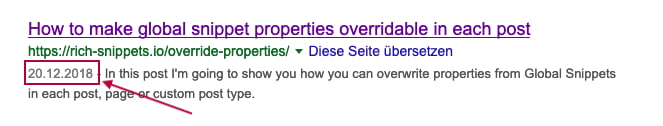
What’s new in version 2.10?
Hurray! Today marks the day of the 10th major update of SNIP, the number one Structured Data Plugin for WordPress! Read on to find out what’s new in this version!
Continue readingGet “Position Zero” on Search Results
Last week I’ve found a nice blog post from iThemes where Kevin D. Hendricks used the term “Position Zero” for search results. And Rich Snippets play a big role in this.
Continue readingWhat’s new in version 2.9?
Yeah I just pushed-out version 2.9. In this blogpost you can read what’s new.
Continue readingWhat does “In Sync” mean?
SNIP Pro will have a “sync functionality”. In this article you can read how I envisage the function in the future.
Continue readingWhat’s new in version 2.8?
I just pushed out an update to version 2.8 which has gained a lot of new features! Let’s have a look!
Continue readingWhat does “predefined” mean?
A predefined Global Snippet is a snippet that has been installed by the plugin when you first activate it. More or less that are example- (or demo-) snippets you can work with.
Continue readingHow to use Loops to iterate over items
In version 2.8.0 of SNIP a long awaited feature came into the plugin. The feature is called “loop” and allows you to define a property to use a loop that it runs through. Here is how this works:
Continue readingGoogle is testing Event Rich Snippets on Desktop
SearchEngineRoundtable reported a while ago that Google is currently testing Rich Snippets on Desktops for Events.
Continue readingGoogle updated its Content Guidelines for Q&A Pages
SearchEngineRoundtable reported that Google has updated its Content Guidelines for Q&A Pages last week.
Continue readingCan I use the Rating Form plugin with SNIP?
Mohamed asked if it’s possible to use Rating Form plugin together with SNIP.
Continue readingQ&A Rich Snippet now shows the time frame of an asked question
SEORoundTable noticed today that the Q&A Rich Snippet now shows a time frame on asked question. More specifically an search result may show something like this:
Continue readingGoogle has a new “Rich Media” Tool
Google today announced a new so called Rich Media Tool. As far as I understand it, this tool is the replacement for the current Structured Data Test Tool.
Continue readingHow to add social profile links to structured data?
Google shows Social Profile links on the Knowledge Panel. You can add your profile links there by updating your Organization or Person schema. Here is how it works with SNIP
Continue readingErrors and warnings on Googles Structured Data Test Tool. What should I do?
It seem that currently no single week passes by where Google does not change something on the Structured Data algorithm. More and more users a writing to me because they get errors and/or warnings on the Structured Data Test Tool or in the Search Console. This blogpost exists to clarify the difference of both.
Read moreChange number of Reviews on WooCommerce products
Since version 2.7.0 it’s possible to add reviews to the WooCommerce product snippets. As per default the plugin only integrates 5 reviews into the snippet. Here is how you can extend this number.
Continue readingWhat’s new in version 2.7?
Today I released version 2.7. In this version I mainly wanted to make the experience of using SNIP as smooth as possible. So I focused on the onboarding process a lot. But the update fixed some issues as well. Read more in this post.
Third party plugins that are causing issues
If a user reports a conflict with another plugin and/or theme, it’s collected here.
Continue readingGoogle wants to see the url and priceValidUntil
A few days ago some customers reported that Google now wants to see the url as well as the priceValidUntil properties for all Offers. Here is how you can deal with this.
Here are the exact warnings that Googles Structured Data Test Tools shows:
- The
priceValidUntilfield is recommended. Please provide a value if available. - The
urlfield is recommended. Please provide a value if available.
How to use a product attribute from WooCommerce
Since version 2.5 it’s possible to add product attributes to your global snippets as well. Here is how this works:
Continue readingQ&A Rich Snippets arrived in Googles Search Results
Search Engine Land reported yesterday that Google now officially supports question and answer structured data for Q&A pages.
Continue readingWhat’s new in version 2.6?
Another month went by and I’ve worked very hard to ship the next version. This was particular difficult for me because I haven’t got a lot of time to work on the code itself.
Continue readingHow to generate a BreadcrumbList Schema
A breadcrumb trail on a page indicates the page’s position in the site hierarchy. A user can navigate all the way up in the site hierarchy, one level at a time, by starting from the last breadcrumb in the breadcrumb list.
Google uses the BreadcrumbList Schema-Type to show it in search results. You can read more about that on Googles Reference Page. In this post I’ll show you how to generate a BreadcrumbList with SNIP – The Rich Snippets and Structured Data Plugin for WordPress.
Continue readingShould I fix the error on logo.height?
A few customers recently reported that they’re getting errors for the Article snippet. Specifically on the ImageObject for the Organization sub-snippet. This is what I think Google is doing and how to fix it.
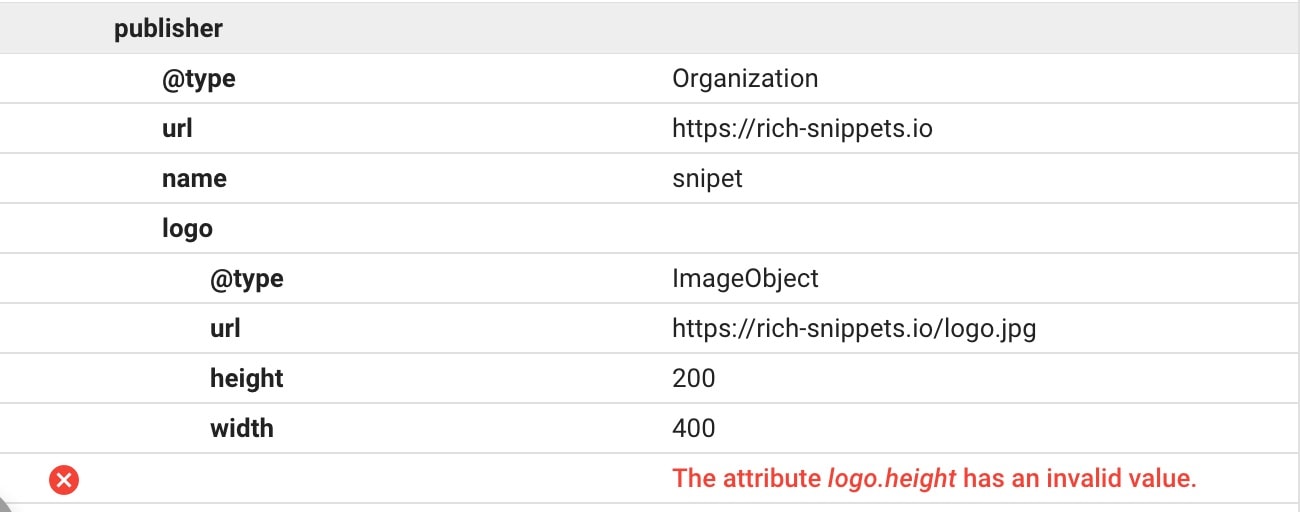
How to install the Rich Snippets Plugin.
Installing the plugin is super easy. After you have downloaded the plugin from CodeCanyon or (in case you bought it from me) right from this site, you just need to follow the steps below.
Continue readingHow can I control access to global snippets?
Normally you should be able to use the Members plugin to control access to global snippets. However, the plugin makes excessive use of WordPress’ REST API. So you also need to make sure, the REST-API calls can be made by users other then administrators. Here is how it works:
Continue readingHow to build your own Event Snippet with data from the Event Calendar Plugin
The Events Calendar Plugin is a very popular plugin when it comes to create event pages on your WordPress site. It also outputs schema.org data on the frontend (that is not visible to the end user). However in the past the developers did not update their code according to the search engines needs. Continue reading